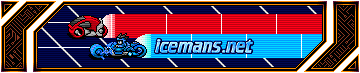Wont stay online
-
Guest
Wont stay online
I am creating a dedicated server.... One problem. I can get it to read on LAN, but it wont connect to the master. It keeps saying "killing user" and "noone there, taking a nap". I have it set to "1" on the talk to master section. Can someone tell me where I am supposed to put my IP and where I am supposed to leave it be? Furthermore, can anyone tell me why it reads on LAN but not on the master list? At least from another computer.
Thanx,
Tic'
Thanx,
Tic'
Several things. First, killing user just means it's logging out of the master server. No one there means there are no players on your server, in which case it goes to sleep and waits for someone to join. So based on that everything looks fine.
Check the master server browser and tell us if you see your server. You should see it. It might be marked unavailable to you on your LAN (a known bug you just have to work around right now), but you should see the name at least. So scroll down through the whole list.
If you don't see it, then make sure you've forwarded port 4534 from your router to the server. If you don't do that, nobody can connect anyway so the master server delists you if it had you.
For everyone else: Where should we have our FAQ? I'm inclined to put it on the wiki. If I do that, can we get a link to it from the main website and the forums? No offense intended, but I'm getting kind of tired of fielding this same question every time someone wants to run a server. Since we don't have an FAQ, we should make one, even if this is the only question in it.
(I'll go ahead and make it on the wiki pretty soon anyway, we can move it if we need to)
Check the master server browser and tell us if you see your server. You should see it. It might be marked unavailable to you on your LAN (a known bug you just have to work around right now), but you should see the name at least. So scroll down through the whole list.
If you don't see it, then make sure you've forwarded port 4534 from your router to the server. If you don't do that, nobody can connect anyway so the master server delists you if it had you.
For everyone else: Where should we have our FAQ? I'm inclined to put it on the wiki. If I do that, can we get a link to it from the main website and the forums? No offense intended, but I'm getting kind of tired of fielding this same question every time someone wants to run a server. Since we don't have an FAQ, we should make one, even if this is the only question in it.
(I'll go ahead and make it on the wiki pretty soon anyway, we can move it if we need to)
Check out my YouTube channel: https://youtube.com/@davefancella?si=H--oCK3k_dQ1laDN
Be the devil's own, Lucifer's my name.
- Iron Maiden
Be the devil's own, Lucifer's my name.
- Iron Maiden
- Phytotron
- Formerly Oscilloscope
- Posts: 5042
- Joined: Thu Jun 09, 2005 10:06 pm
- Location: A site or situation, especially considered in regard to its surroundings.
- Contact:
continuing OT: I think it might be best to have a stand-alone FAQ page, itself subdivided into categories. Have links to it on the main armagetronad page (instachat URL, afterall), main forum page, and the wiki.
I also say, start a topic for "What should be in the FAQ?" May as well throw in the ones in the docs that come with the game, too. No one seems to read any of that.
I also say, start a topic for "What should be in the FAQ?" May as well throw in the ones in the docs that come with the game, too. No one seems to read any of that.
No one's gonna read the FAQ anyway.  We're just going to tell people to go read it when they ask questions that are on it.
We're just going to tell people to go read it when they ask questions that are on it. 
Check out my YouTube channel: https://youtube.com/@davefancella?si=H--oCK3k_dQ1laDN
Be the devil's own, Lucifer's my name.
- Iron Maiden
Be the devil's own, Lucifer's my name.
- Iron Maiden
- Phytotron
- Formerly Oscilloscope
- Posts: 5042
- Joined: Thu Jun 09, 2005 10:06 pm
- Location: A site or situation, especially considered in regard to its surroundings.
- Contact:
Yeah, I know. But it's the same deal as the wiki. At least when some new person starts asking basic questions in-game, I can say "go here [press F12] and read the wiki" or, perhaps in the future, FAQ. Surprisingly, I've had a pretty good record of them at least saying "ok" and leaving. Your guess is as good as mine as to whether they actually went and did it, but I know a few have who have reported back.
Ok, if you tell us the name of your server, I'm sure some fine soul here will attempt to connect to it. It does periodically happen that when you run from the LAN, your server will appear unavailable in the master server browser when in fact, other players can connect to it just fine.
So naturally we'll need to test it. Which server is yours?
So naturally we'll need to test it. Which server is yours?
Check out my YouTube channel: https://youtube.com/@davefancella?si=H--oCK3k_dQ1laDN
Be the devil's own, Lucifer's my name.
- Iron Maiden
Be the devil's own, Lucifer's my name.
- Iron Maiden
I can't see it right now, but if you saw its IP in the master server browser, that means the master server was able to ping it for a while. Are you on dynamic IP? You need to restart the server every time your IP changes to give the master server the updates. If you set DEDICATED_IDLE to 1 in the configuration files, that will happen semi-automatically.
- iceman
- Reverse Adjust Outside Corner Grinder
- Posts: 2448
- Joined: Fri Jan 09, 2004 9:54 am
- Location: Yorkshire, England. Quote: Its the fumes, they make one want to play
- Contact:
unreachable usually means that your firewall is blocking access
if this is so then you will need to alter the settings to allow incomming/outgoing access to the dedicated server app
dedicated idle setting is how many hours the server will be idle before shutting down, you have it set to 10 hours
if you want your server to stay on set dedicated idle to 0
if this is so then you will need to alter the settings to allow incomming/outgoing access to the dedicated server app
dedicated idle setting is how many hours the server will be idle before shutting down, you have it set to 10 hours
if you want your server to stay on set dedicated idle to 0
-
Guest
Fixed
I have fixed the "unreachable" problem. My firewall is disabled for the time being.... So is norton. Norton kept telling me I had a WORM. The server shows up solid on the server list, on one computer. It shows up on the LAN game list, on the other, but not on the master server list. Also, when I go online, Armagetronad.net, it doesn't show<--- of course you have seen this.
I will make the change to the idle thing...
Thanx,
Tic'
I will make the change to the idle thing...
Thanx,
Tic'
-
Guest
So I have another
Ok, so I have another firewall... one I forgot about. The one in my router. I need to go there and set up a DMZ.... Not there right now, but will be, this evening. I shall get back to this later.
Thanx,
Tic'
Thanx,
Tic'
Re: So I have another
I would suggest, instead of setting up a DMZ (which will forward all not specified ports to the DMZ server), to just create port forwarding information in the router configuration. Just forward TCP and UDP packates to the port the dedicated server listens on to the IP of your server running AA.{NiN.Ticbug.~} wrote:I need to go there and set up a DMZ....
That will leave the other ports of the server blocked to the internet.
- bel