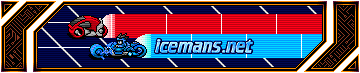Problems installing v2.8_beta3
Problems installing v2.8_beta3
I installed using the windows .exe off of sourceforge
I'm getting this error
Error in in E:\Development\AADevel\0_2_8_beta3\armagetronad-0.2.8_beta3-win\src\tron\gArmagetron.cpp:520 :
var directory not writable or does not exist. You have to run Armagetron from its own directory and make sure there is a writable var subdirectory.
I tried uninstalling all previouse versions and even cleaned up the registry as best i could. Also i deleted the folder C:\Documents and Settings\xxx\Application Data\ for armagetron before reinstalling.
I'm running windowsXP. Any ideas?
I'm getting this error
Error in in E:\Development\AADevel\0_2_8_beta3\armagetronad-0.2.8_beta3-win\src\tron\gArmagetron.cpp:520 :
var directory not writable or does not exist. You have to run Armagetron from its own directory and make sure there is a writable var subdirectory.
I tried uninstalling all previouse versions and even cleaned up the registry as best i could. Also i deleted the folder C:\Documents and Settings\xxx\Application Data\ for armagetron before reinstalling.
I'm running windowsXP. Any ideas?
bananarama
i experienced a similar problem when trying to get beta 3.2 to work, i just kinda gave up, the problem is you cant change the read only property from windows you need to use the command line and i tryed that and it didnt work, built in bugs on purpose at least thats how i see the problem.
http://support.microsoft.com/?id=326549
http://support.microsoft.com/?id=326549
sure you can:
goto Start->run->"cmd.exe" press enter.
change readonly file attributes with attrib.
example 1:
C:\Documents and Settings\hang3r_2>attrib -r -h -s directory
where directory is the directory you want to change.
example 2:
C:\Documents and Settings\hang3r_2>attrib -r -h -s filename.ext
where filename.ext is the filename you want to change.
The -r -h -s parameters simply remove (r)ead only (h)iden (s)ytem atribs.
goto Start->run->"cmd.exe" press enter.
change readonly file attributes with attrib.
example 1:
C:\Documents and Settings\hang3r_2>attrib -r -h -s directory
where directory is the directory you want to change.
example 2:
C:\Documents and Settings\hang3r_2>attrib -r -h -s filename.ext
where filename.ext is the filename you want to change.
The -r -h -s parameters simply remove (r)ead only (h)iden (s)ytem atribs.
Sorry, that error message is obsolete. The var directory should be inside your user data directory and not the installation directory as the error suggests. A start menu entry has been added in beta3 that opens it (as I always forget where it is located, but the installer knows). Please open it and tell me exactly what is inside (files, directories and permissions) as well as inside an eventual var subdirectory. And where the user data directory is located for you. Everything inside the user data directory is created by the AA program itself and not the installer, so it should be writable all right in theory.
My user data directory is supposed to be here
C:\Documents and Settings\Elryn\Application Data\Armagetron
but it doesn't exist. The Link exists in the start menu... but it doesn't find it, because it's not really there. Hope that makes sense. Since the program errors out before it fully runs, maybe it's not getting far enough to create that directory
C:\Documents and Settings\Elryn\Application Data\Armagetron
but it doesn't exist. The Link exists in the start menu... but it doesn't find it, because it's not really there. Hope that makes sense. Since the program errors out before it fully runs, maybe it's not getting far enough to create that directory
The directories should be created immediately before the error message is generated, in fact the error message is in part a "could not create directory" error message. Would you be willing to install a special .exe with additional debug information? I'd like to know where and why it fails exactly.
Also, did you try previous beta version? They use the same mechanism, so if any of them worked, something strange is going on.
Also, did you try previous beta version? They use the same mechanism, so if any of them worked, something strange is going on.
-
IkiLLaLLBlondes
- On Lightcycle Grid
- Posts: 12
- Joined: Wed Jul 20, 2005 3:59 pm
ive had this problem since i deleted all traces on armagetron afta beta1. when i decided to try the beta's again, non of em worked.
don't suppose som1 with a workin version of beta 2 or 3 cud go to their
C:\Documents and Settings\.....\Local Settings\Application Data
folder and zip up the Armagetron folder so i can try n xtract it there n see if it works, coz eva since i deleted the Armagetron folder in Application data, none of the betas have worked, and reinstallations dont reinstate the folder
don't suppose som1 with a workin version of beta 2 or 3 cud go to their
C:\Documents and Settings\.....\Local Settings\Application Data
folder and zip up the Armagetron folder so i can try n xtract it there n see if it works, coz eva since i deleted the Armagetron folder in Application data, none of the betas have worked, and reinstallations dont reinstate the folder
-
IkiLLaLLBlondes
- On Lightcycle Grid
- Posts: 12
- Joined: Wed Jul 20, 2005 3:59 pm
Ok, my problem has been fixed by installing the latest alpha and by using the .exe from this thread: http://forums.armagetronad.net/viewtopi ... 7591#37591