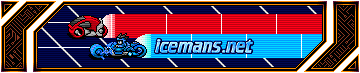Edit: I prefer playing with motion blur.
Motion blur
I'm disappointed  I had planned to post something along the lines of "Bow to my superior gaming hardware", but look what I actually got (I fell into the attachment reversal trap again)
I had planned to post something along the lines of "Bow to my superior gaming hardware", but look what I actually got (I fell into the attachment reversal trap again)  My CPU sucks, I guess. I'll have to revise my "AA is fillrate limited on all of my boxes" statement.
My CPU sucks, I guess. I'll have to revise my "AA is fillrate limited on all of my boxes" statement.
While we're talking about fillrate: the accumulation buffer, due to the copying around of memory, eats away a lot of fillrate. Directly rendering to a texture (via pbuffers) sounds like the better option even if the accumulation buffer is supported.
I like how the blurring makes the swoops of the custom camera when you turn easier to follow.
I don't like the blurring generally, however.
While we're talking about fillrate: the accumulation buffer, due to the copying around of memory, eats away a lot of fillrate. Directly rendering to a texture (via pbuffers) sounds like the better option even if the accumulation buffer is supported.
I like how the blurring makes the swoops of the custom camera when you turn easier to follow.
I don't like the blurring generally, however.
- Jonathan
- A Brave Victim
- Posts: 3391
- Joined: Thu Feb 03, 2005 12:50 am
- Location: Not really lurking anymore
I basically emulated the accumulation buffer. When the video is set up I create some additional pbuffer-related stuff, then leave the pbuffer context the current context. Then every subframe, switch to the framebuffer and draw the texture with 1.0 / ++count alpha. If it is the last subframe, swap. Finally, switch back to the pbuffer.z-man wrote:While we're talking about fillrate: the accumulation buffer, due to the copying around of memory, eats away a lot of fillrate. Directly rendering to a texture (via pbuffers) sounds like the better option even if the accumulation buffer is supported.
Do you have a better idea?
ˌɑrməˈɡɛˌtrɑn
- Tank Program
- Forum & Project Admin, PhD
- Posts: 6712
- Joined: Thu Dec 18, 2003 7:03 pm
Not for the basic operation. Maybe, if texture memory is plenty, it may be better to render each subframe into a separate buffer and blend them together with multitexturing.Jonathan wrote:Do you have a better idea?
What I'd experiment with: render four subframes s1..s4 in reduced resolution. Render the last frame at full resolution, too, call it s4'. Blend them together using .25 * ( s1 + s2 + s3 - 3 * s4 ) + s4'. The lowered resolution rendering will not cause any blurring when there is no movement. There will be artifacts, however.
- Jonathan
- A Brave Victim
- Posts: 3391
- Joined: Thu Feb 03, 2005 12:50 am
- Location: Not really lurking anymore
I thought about that too, but decided not to do it because I'd need to manage more stuff, and didn't have anything working yet. I have something working now, and I have 64 MB VRAM, not the latest and greatest, but plenty, so I can give it a try. I'm not sure exactly how it works internally, but it may also improve parallelism.z-man wrote:Maybe, if texture memory is plenty, it may be better to render each subframe into a separate buffer and blend them together with multitexturing.
ˌɑrməˈɡɛˌtrɑn
Just throwing in my 2 cents:
I like the motion-blurr idea and have a feeling that it would look great combined with a moviepack and other minor graphical tweaks to the game. IMHO its the last missing piece of the puzzle of which we didn't talk yet.
Of course, it would only rock if it can be done at acceptable FPS (like, at least 40fps@800x600 on a midrange-machine)
I like the motion-blurr idea and have a feeling that it would look great combined with a moviepack and other minor graphical tweaks to the game. IMHO its the last missing piece of the puzzle of which we didn't talk yet.
Of course, it would only rock if it can be done at acceptable FPS (like, at least 40fps@800x600 on a midrange-machine)
- iceman
- Reverse Adjust Outside Corner Grinder
- Posts: 2448
- Joined: Fri Jan 09, 2004 9:54 am
- Location: Yorkshire, England. Quote: Its the fumes, they make one want to play
- Contact:
oh yeah I forget to say that frame rendering should be limited to a multiple/sub multiple of the monitor frame rate for jump free refresh
is this possible to do ?
___________________________________________________________
example: just try watching a 60hz ntsc movie converted to 50hz pal (or vise versa) to see the bad frame jumping effect that we currently get in armagetron
is this possible to do ?
___________________________________________________________
example: just try watching a 60hz ntsc movie converted to 50hz pal (or vise versa) to see the bad frame jumping effect that we currently get in armagetron
Yes and no. Yes in the sense that you just have to activate VSYNC in your video driver and let it take care of the syncing of full frames.iceman wrote:is this possible to do ?
However, in the hackery framework presented here, the time of the subframes is taken more or less directly from the system timer instead of taking the time taken for the whole frame and equally dividing it into small pieces. So the subframes are not divided equally over the whole interval.
A full implementation would address this issue, and others too: text and the HUD should only be rendered once per whole frame. It costs needless performance and does not look good.
We have bad frame jumping? If so, I think we can blame it on the inaccurate timer we use in Windows
Or on the general fact that in order to determine the game time the next fame should be rendered for, you would theoretically need the time it will take to render it, but you only have data about past frames.
Lyx: this effect is more or less orthogonal to all other effects; the simple proof-of-concept implementation here shows that it can be combined with everything else easily. I'm pretty sure someone will find the time to build a full implementation for Bacchus.
- Jonathan
- A Brave Victim
- Posts: 3391
- Joined: Thu Feb 03, 2005 12:50 am
- Location: Not really lurking anymore
I didn't do much with the multiple texture idea. Reason: Multitexturing is so awkward. I'm tempted to use a fragment program to replace the compositing. Multitexture compositing is virtually unusable when you need to do anything more complicated than previous + current or previous * current. I tried GL_MODULATE_ADD_ATI (arg0 * arg2 + arg1, or current * 0.25 + previous), but it didn't multiply (yes, I have ATI_texture_env_combine3), and it was hardly any faster.
You know what's fun? When programs smooth the time when accurate microsecond times are available on another OS.z-man wrote:We have bad frame jumping? If so, I think we can blame it on the inaccurate timer we use in Windows
ˌɑrməˈɡɛˌtrɑn
ok so i set out to make timing more accurate for windows, what i got is this:
I tryed to add microseconds for windows, it seems really really wrong however, im not sure what i done wrong, anyone got any ideas?????
EDIT: By Really Really wrong i mean everything is jumping around all over the place.
EDIT2: fixed something, still doesnt work....
Code: Select all
#ifdef WIN32
#include <windows.h>
#include <sys/timeb.h>
#ifndef DEDICATED
#include "rSDL.h"
#endif
void GetTime( tTime & time )
{
struct _timeb tstruct;
LARGE_INTEGER mtime,frq;
// Check if high-resolution performance counter is supported
if (!QueryPerformanceFrequency(&frq))
{
// Nope, not supported, do it the old way.
_ftime( &tstruct );
time.microseconds = tstruct.millitm*1000;
time.seconds = tstruct.time;
}
else
{
QueryPerformanceCounter(&mtime);
time.microseconds = (mtime.QuadPart/(frq.QuadPart/1000000)) %1000000;
time.seconds = mtime.QuadPart/frq.QuadPart ;
}
time.Normalize();
}
EDIT: By Really Really wrong i mean everything is jumping around all over the place.
EDIT2: fixed something, still doesnt work....
Last edited by hang3r on Tue Oct 25, 2005 7:15 pm, edited 1 time in total.
- Tank Program
- Forum & Project Admin, PhD
- Posts: 6712
- Joined: Thu Dec 18, 2003 7:03 pm