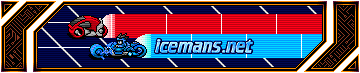, i played one match and recorded it. Was really laggy for me, as u can see in the video. Any1 who's eva tried to record armagetron using a screen recorder program will know how intense the kinda lag im talking about it , but as i always say, a good player shud b able to adapt to any server, any time, and with any amount of lagconsole command [ mouse_grab 0]
Anyway, spent bout 30 mins editing it and here's the outcome
size: 23mb
length: 3 mins
url : http://sgod.mysite.wanadoo-members.co.uk/Armagetron.wmv
My host allows u to download at ur maximum possible download speed
Was just havin a lil fun, so don't hate