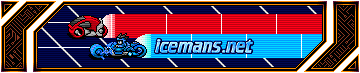Problems with movie pack.....
Problems with movie pack.....
Yeah i know its the same old same old, Im a newbie and i have questions!
Sooo....
I downloaded the movie pack for armegetron
The movie pack setting is on but the cool lightcycles and better graphics and stff just dont appear!
Are there any extra steps that i need to take?
Suggestion? Answer? Comment? One of those would be great!!
Thanks a bunch! 0(^.^)0
Revan
Sooo....
I downloaded the movie pack for armegetron
The movie pack setting is on but the cool lightcycles and better graphics and stff just dont appear!
Are there any extra steps that i need to take?
Suggestion? Answer? Comment? One of those would be great!!
Thanks a bunch! 0(^.^)0
Revan
- Tank Program
- Forum & Project Admin, PhD
- Posts: 6712
- Joined: Thu Dec 18, 2003 7:03 pm
Ok so, I have a moviepack. I've had it on for awhile now, but today I realized that my forest theme needs some grass for the floor. Silly did me up a nice piece of grass, and I moved it in my moviepack folder under the name 'floor.png'. And removed the old floor at the same time.
but when I go into arma, it's still the same ol' blue floor I had before. Silly tried it on his own computer, and says it works fine.
How can I fix this? Any suggestions would be helpful since I feel I've tried everything.
Here's the file.
but when I go into arma, it's still the same ol' blue floor I had before. Silly tried it on his own computer, and says it works fine.
How can I fix this? Any suggestions would be helpful since I feel I've tried everything.
Here's the file.
- Phytotron
- Formerly Oscilloscope
- Posts: 5042
- Joined: Thu Jun 09, 2005 10:06 pm
- Location: A site or situation, especially considered in regard to its surroundings.
- Contact:
OK, so here's the deal. Fonkay is using that "Forrest" moviepack from here: http://www.angelic.tk/angeltron/armagetronmovie.html
I downloaded that and stuck into it the grassy floor.png I made, and I got the black floor as well. It does show up in the armarocktron and the default moviepacks (the only other two I've tried with it), so there's apparently something specific to the "Forrest" one that makes it black. So, you more knowledgeable people take it from there.
***
As a side note, but related, is there a tutorial somewheres on making moviepacks? I know changing simple things like the png images (walls and floor) should be no problem, but we've seen there are apparently some issues. So maybe some tips on that (I'm not going to touch 3D modeling).
But things like, are there dimension restrictions? Color restrictions (e.g., 64, 128)? Does a certain type of png need to be used? Do the settings.cfg or Thumbs.db files within the moviepack folder need to be altered in any way, or can one just use the same ones as in the default moviepack? So forth. Same questions for the non-moviepack files in the resources/textures folder.
And then I'm having an issue with one I tried to throw together earlier. Simple color designs, sized to the same wall and floor dimensions as in the default moviepack (e.g., 256x256 for the walls), saved them as png's, replaced them. But then when I launched the game they were all nearly black. I can tell the images are there, but it's as though the saturation and brightness were turned down to nearly zero, ya know.
So, again, from here I defer to the more knowledgeable.
I downloaded that and stuck into it the grassy floor.png I made, and I got the black floor as well. It does show up in the armarocktron and the default moviepacks (the only other two I've tried with it), so there's apparently something specific to the "Forrest" one that makes it black. So, you more knowledgeable people take it from there.
***
As a side note, but related, is there a tutorial somewheres on making moviepacks? I know changing simple things like the png images (walls and floor) should be no problem, but we've seen there are apparently some issues. So maybe some tips on that (I'm not going to touch 3D modeling).
But things like, are there dimension restrictions? Color restrictions (e.g., 64, 128)? Does a certain type of png need to be used? Do the settings.cfg or Thumbs.db files within the moviepack folder need to be altered in any way, or can one just use the same ones as in the default moviepack? So forth. Same questions for the non-moviepack files in the resources/textures folder.
And then I'm having an issue with one I tried to throw together earlier. Simple color designs, sized to the same wall and floor dimensions as in the default moviepack (e.g., 256x256 for the walls), saved them as png's, replaced them. But then when I launched the game they were all nearly black. I can tell the images are there, but it's as though the saturation and brightness were turned down to nearly zero, ya know.
So, again, from here I defer to the more knowledgeable.
- Phytotron
- Formerly Oscilloscope
- Posts: 5042
- Joined: Thu Jun 09, 2005 10:06 pm
- Location: A site or situation, especially considered in regard to its surroundings.
- Contact:
OK, well, I managed a little workaround for Fonkay's problem. I just used the default moviepack as a base, deleted its walls and floor files, and replaced them with the walls from the "Forrest" moviepack and my grassy floor. It works, but still doesn't explain the problem, though may provide a clue to whomever might try to figure it out.
The rest of my previous post is obviously still unresolved, and up for grabs.
The rest of my previous post is obviously still unresolved, and up for grabs.
So not wanting to royally screw up anything to do with AA 2.7 I used my 2.8 (which I don't use much due to some technical difficulties) as a guinea pig and moved around some files in my moviepack and textures folders.
I moved most of the default textures into another folder for safe keeping, and replaced them with the wall, trail, sky and floor I wanted from my moviepack.
I open up my AA 2.8 and there it is! Wonderful green, slightly fuzzy grass. I'm all excited, and begin playing. Then BAM! Error! Something about not being able to load the wall.png file. I say ok, And I go back to realize that it's named slightly wrong. I fix it, and go back to playing. I get about a round in, Bam! again, Error! Could not load floor... Now I can't get anything but an error.
It's the same sort of error I get in 2.7 all the time, except now it says cannot load file, instead of Some crazy website followed by Send Bug Report. It shuts my screen and leaves me with a little grey box.
I figure I can fix the Error by just changing everything back, but does no one know how to get the damned moviepack to work? Help me!
I moved most of the default textures into another folder for safe keeping, and replaced them with the wall, trail, sky and floor I wanted from my moviepack.
I open up my AA 2.8 and there it is! Wonderful green, slightly fuzzy grass. I'm all excited, and begin playing. Then BAM! Error! Something about not being able to load the wall.png file. I say ok, And I go back to realize that it's named slightly wrong. I fix it, and go back to playing. I get about a round in, Bam! again, Error! Could not load floor... Now I can't get anything but an error.
It's the same sort of error I get in 2.7 all the time, except now it says cannot load file, instead of Some crazy website followed by Send Bug Report. It shuts my screen and leaves me with a little grey box.
I figure I can fix the Error by just changing everything back, but does no one know how to get the damned moviepack to work? Help me!
- Jonathan
- A Brave Victim
- Posts: 3391
- Joined: Thu Feb 03, 2005 12:50 am
- Location: Not really lurking anymore
*sigh*Oscilloscope wrote:OK, so here's the deal. Fonkay is using that "Forrest" moviepack from here: http://www.angelic.tk/angeltron/armagetronmovie.html
The grass texture barely has any blue, so it shows up (near) black.settings.cfg wrote:MOVIEPACK_FLOOR_RED .0 floor color (with moviepack)
MOVIEPACK_FLOOR_GREEN .0 floor color (with moviepack)
MOVIEPACK_FLOOR_BLUE .46 floor color (with moviepack)
Size: Everything your GL implementation accepts for GL_TEXTURE_2D: a power of 2, probably up to 1024 for somewhat older hardware.Oscilloscope wrote:But things like, are there dimension restrictions? Color restrictions (e.g., 64, 128)? Does a certain type of png need to be used?
Color: it tries to handle everything. You'll have to experiment. A while ago I tried a PNG with a certain color type, but it messed up one mipmap level.
Thumbs.db is a Windows file, unrelated to Armagetron. moviepack/settings.cfg is used to determine whether a moviepack is installed, and as a bonus it is parsed by the config system.Oscilloscope wrote:Do the settings.cfg or Thumbs.db files within the moviepack folder need to be altered in any way, or can one just use the same ones as in the default moviepack?
ˌɑrməˈɡɛˌtrɑn
- Phytotron
- Formerly Oscilloscope
- Posts: 5042
- Joined: Thu Jun 09, 2005 10:06 pm
- Location: A site or situation, especially considered in regard to its surroundings.
- Contact:
OK, I had noticed that difference when I looked at the config and suspected, but wasn't sure. So that one's settled. (Not sure why you had to sigh at me, though.)Jonathan wrote:The grass texture barely has any blue, so it shows up (near) black.settings.cfg wrote:MOVIEPACK_FLOOR_RED .0 floor color (with moviepack)
MOVIEPACK_FLOOR_GREEN .0 floor color (with moviepack)
MOVIEPACK_FLOOR_BLUE .46 floor color (with moviepack)
Oh, and with respect to dimensions, is it possible, then, to have a floor.png that is, for instance, 1024x1024? I just don't know whether there are any limitations in the code, is why I ask.
- Jonathan
- A Brave Victim
- Posts: 3391
- Joined: Thu Feb 03, 2005 12:50 am
- Location: Not really lurking anymore
It's annoying when you find out it's something simple and obvious (if you've seen the config) like the floor multiplier.Oscilloscope wrote:OK, I had noticed that difference when I looked at the config and suspected, but wasn't sure. So that one's settled. (Not sure why you had to sigh at me, though.)
1024x1024 should work. Keep in mind that an RGBA8 1024x1024 texture eats 4 MB VRAM, which is a lot on older GPUs.Oscilloscope wrote:Oh, and with respect to dimensions, is it possible, then, to have a floor.png that is, for instance, 1024x1024? I just don't know whether there are any limitations in the code, is why I ask.
ˌɑrməˈɡɛˌtrɑn