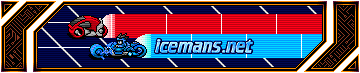IE
IE
Ok so I'm having a slight problem with Internet Explorer. And before everyone goes on a big rant about how I should fcuk IE and go to firefox, save your breath, I already have it.
Ok so, everything seems to be working fine, except that i can't use search bars, or submit buttons. So I can't do a search on Google, or even submit this post in IE anymore. But it all works in firefox.
Any suggestions?
Ok so, everything seems to be working fine, except that i can't use search bars, or submit buttons. So I can't do a search on Google, or even submit this post in IE anymore. But it all works in firefox.
Any suggestions?
Ummm, don't let iceman near your computer with a disassembler again?

(I don't have those problems with Konqueror...)
(I don't have those problems with Konqueror...)
Check out my YouTube channel: https://youtube.com/@davefancella?si=H--oCK3k_dQ1laDN
Be the devil's own, Lucifer's my name.
- Iron Maiden
Be the devil's own, Lucifer's my name.
- Iron Maiden
This is the one and only problem I've had with IE, so I'm not complaining. Most IE problems are caused by virus' specifically meant to target IE, and not necessarily IE itself. I don't "browse" the net too much, and my computer is so loaded with firewalls and anti-popup programs that I've never found a virus, ever.
So yea, I like IE, I would just like to be able to use it again.
So yea, I like IE, I would just like to be able to use it again.
Why don't you just retsore, your system, to a date prior to the updates. Or get IE6, off your xp (or what ever is it) disk. Or try to get IE7Fonkay wrote:Also (and I guess I should have mentioned this before) this all happened after I did a Microsoft Update.
Ive been testing IE7 Beta 1, since it came out. Its seems to be alot better. Its Finally has tabs. An attempt to copy firefox, some what, buts its a great improvement. If you can get hold of a copy, then i would recommend checking it out.
If you get a copy, you can run it along side ie6. Rather than replacing it, just incase you dont like it. Here's how:
IE7 alongside IE6 wrote: * Open the install file with WinRAR (yep, it's an EXE, but it's a self extracting EXE) and extract them to a folder. Alternatively, you can just run the EXE, make a copy of the files which are extracted in the first step, and cancel the install. I was too chicken to do this on my work computer.
* Look in the folder you extracted to for the file SHLWAPI.DLL. Delete this file.
* Create a new text file in the folder, then rename it to IEXPLORE.exe.local
We Put The Fun In Fundamentalist.