Tron not running well on Windows 8
Tron not running well on Windows 8
Hey,
I just installed Windows 8 on my notebook and Armagetron isn't running well... I'm having 8-25 FPS and before it was something like 200 and running well.
Alienware
Intel(R) Core(TM) i7 CPU X 920 @ 2.00 GHZ
ATI Mobility Radeo HD 5800 Series
RAM 4.00 GB
The last time I changed something on my system and it was running well again (something like Armagetron wasn't running on my graphic card, but I'm not really sure)... Any tips?
Thanks!
I just installed Windows 8 on my notebook and Armagetron isn't running well... I'm having 8-25 FPS and before it was something like 200 and running well.
Alienware
Intel(R) Core(TM) i7 CPU X 920 @ 2.00 GHZ
ATI Mobility Radeo HD 5800 Series
RAM 4.00 GB
The last time I changed something on my system and it was running well again (something like Armagetron wasn't running on my graphic card, but I'm not really sure)... Any tips?
Thanks!
Re: Tron not running well on Windows 8
Windows 7 is good and fast, if you're a gamer you should stick to it.
But tbh with your computer you should be fine on arma with windows8 too...
Can you give us more info by launching arma in windows mode and show us your ctl+alt+delete info (all the tabs).
Also can you check your system if all your hardware is fine ? (maybe some RAM is not installed / detected)
ps: I've heard that alienware don't really last long and break (maybe its that )
)
But tbh with your computer you should be fine on arma with windows8 too...
Can you give us more info by launching arma in windows mode and show us your ctl+alt+delete info (all the tabs).
Also can you check your system if all your hardware is fine ? (maybe some RAM is not installed / detected)
ps: I've heard that alienware don't really last long and break (maybe its that
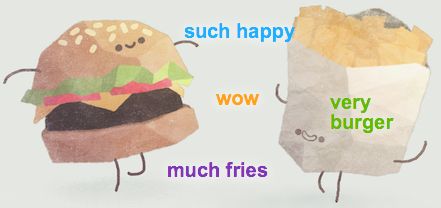
Re: Tron not running well on Windows 8
Check you have the latest graphics driver
Re: Tron not running well on Windows 8
Hardware is fine I think but I can't find my RAM LOLtakburger wrote:Windows 7 is good and fast, if you're a gamer you should stick to it.
But tbh with your computer you should be fine on arma with windows8 too...
Can you give us more info by launching arma in windows mode and show us your ctl+alt+delete info (all the tabs).
Also can you check your system if all your hardware is fine ? (maybe some RAM is not installed / detected)
ps: I've heard that alienware don't really last long and break (maybe its that)
http://postimg.org/image/fub3c6rnj/
Here my Infos:
http://postimg.org/image/tgown4sgj/
others are too big for one screeny, but nothing looks spectacular
Yip, just checked.Hoax wrote: Check you have the latest graphics driver
Re: Tron not running well on Windows 8
everything look fine indeed.
are you sure you have same armagetron settings ?
are you sure you have same armagetron settings ?
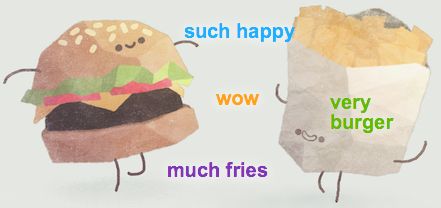
Re: Tron not running well on Windows 8
exactly the sametakburger wrote:everything look fine indeed.
are you sure you have same armagetron settings ?
Re: Tron not running well on Windows 8
Nate could solve my problem! Thanks again!
Re: Tron not running well on Windows 8
Hm we did the following:takburger wrote:Can you put the answer here for the future information ? thx
1. Uninstall graphic card drive
2. Install AMD Catalyst Control Center -- This probably installed the correct driver
While doing this my brother came home and he changed some settings there and in Tron and now I can play again.. But online it's still horrible and I've got delays.. Also the ground lines only load where I drive instead of being there all the time.. It still sucks
Re: Tron not running well on Windows 8
When I changed computer I had this also (tho i switched from windows7 to mac). You'll get used pretty fast.rugkei wrote: Also the ground lines only load where I drive instead of being there all the time.. It still sucks
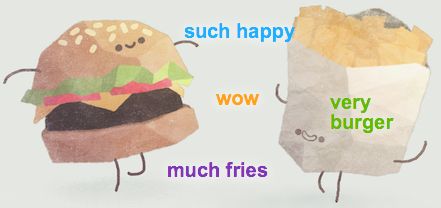
Re: Tron not running well on Windows 8
Try changing the setting "Floor Detail" in the settings menu (System Setup -> Display S. -> Detail S.). Sounds like it's set to "just grid" which will do exactly that, if you don't like it that way play around with the setting and see what works best for yourugkei wrote:Also the ground lines only load where I drive instead of being there all the time.
I don't know if it's default or not, but in the "Performance Tweaks" menu if the setting "Display Lists" is turned off that's usually reducing the framerate by a lot. It says "Create and Call" is recommended so I'd suggest setting it to that.