Good text editor
- LETE
- Core Dumper
- Posts: 128
- Joined: Sat May 21, 2005 5:40 am
- Location: Hey if i'm not here i'm most likely on the grid
Good text editor
Hey guys, I was just wondering what text editor everyone uses, besides KDE and Visual C that is. I need a good one for C++, though it would be nice if it supported the coloration of PHP, HTML, PEARL, HDL, and Verilog syntax. because thats my major want/need, coloration of syntax. Of course it NEEDS line numbers, nothing that comes with windows shows line numbers.  It would also be nice if it had line highlighting, and smart spell checking, so It doesn't think that every single thing is a spelling error. It also needs tab space substitution, and if it were really nice it might give prompts for what it thinks i'm typing in. So yah, all that would be great but what do you guys use, and waht do you find useful? thanks.
It would also be nice if it had line highlighting, and smart spell checking, so It doesn't think that every single thing is a spelling error. It also needs tab space substitution, and if it were really nice it might give prompts for what it thinks i'm typing in. So yah, all that would be great but what do you guys use, and waht do you find useful? thanks. 
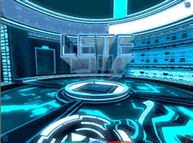
- philippeqc
- Long Poster - Project Developer - Sage
- Posts: 1526
- Joined: Mon Jul 12, 2004 8:55 am
- Location: Stockholm
- Contact:
Some years ago I used vi[m]. Now I use emacs. I think they are pretty neat.
-ph
Side note: Here at work, It's always fun to log in a couple of mismatched Solaris and other Unix machines spread all over the country (controling system for mobile phone) and still be able to do your work, and do it in an efficient fashion with vi. I mean some of those monsters dont even have bash. I'm very glad that somewhere in my professional life I've been "stuck with only" (how naive was I at the time) vi for over a year. I recommend to most of you to impose it on yourself to use only vi for a year. Start with any tutorial on the net. When you get comfortable with it, and are ready for the real fun, check http://www.networkcomputing.com/unixwor ... l#section1
But overall, I recognize that not everyone is at ease with such tools.
-ph
Side note: Here at work, It's always fun to log in a couple of mismatched Solaris and other Unix machines spread all over the country (controling system for mobile phone) and still be able to do your work, and do it in an efficient fashion with vi. I mean some of those monsters dont even have bash. I'm very glad that somewhere in my professional life I've been "stuck with only" (how naive was I at the time) vi for over a year. I recommend to most of you to impose it on yourself to use only vi for a year. Start with any tutorial on the net. When you get comfortable with it, and are ready for the real fun, check http://www.networkcomputing.com/unixwor ... l#section1
But overall, I recognize that not everyone is at ease with such tools.
Canis meus id comedit.
- LETE
- Core Dumper
- Posts: 128
- Joined: Sat May 21, 2005 5:40 am
- Location: Hey if i'm not here i'm most likely on the grid
Yah, I havent used VIM in a while, back when I did, it was it had two modes, one to writing, and one for editing, I spent so much time switching betwene the two, I just put it away, forever. Emacs is nice, but i'm not sure if it runs under windows, I think i've heard of XEmacs, that might work, though, as I remember Emacs is a little big, I kind of like programs that load in a flash.  I've been looking for a few hours, but still, no go.
I've been looking for a few hours, but still, no go. 
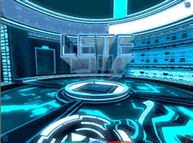
You didn't say if you were using Windows or anything else.
IN Windows, I use Programmer's Notepad, easily the greatest text editor ever written on that platform.
In Linux, KWrite does everything I need. I use it in Quanta, actually, because quanta gives a nice interface to manage multiple files open at once, even though Quanta was built to be a web editor I find it makes a perfectly good general-purpose multi-file programming editor.
IN Windows, I use Programmer's Notepad, easily the greatest text editor ever written on that platform.
In Linux, KWrite does everything I need. I use it in Quanta, actually, because quanta gives a nice interface to manage multiple files open at once, even though Quanta was built to be a web editor I find it makes a perfectly good general-purpose multi-file programming editor.
Check out my YouTube channel: https://youtube.com/@davefancella?si=H--oCK3k_dQ1laDN
Be the devil's own, Lucifer's my name.
- Iron Maiden
Be the devil's own, Lucifer's my name.
- Iron Maiden
- LETE
- Core Dumper
- Posts: 128
- Joined: Sat May 21, 2005 5:40 am
- Location: Hey if i'm not here i'm most likely on the grid
Well, i'm really using both linux, and windows, but it would be nice to be running the same program in each, i've had to make a fiew consessions and program mostly in windows, then transfer over to linux for testing, since I can get the information off the windows partition of my hard drive, where as windows doesn't even see the linux partition. *grumble grumble* and i'd rather not be putting files all the time. So anyway, i'll check out Programers notepad. Though it seems the more text editors I go through, the more cool things I find that suddenly I cant live without, but none of them have all these options..... Sheesh. 
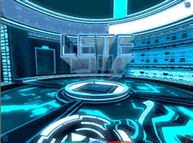
- LETE
- Core Dumper
- Posts: 128
- Joined: Sat May 21, 2005 5:40 am
- Location: Hey if i'm not here i'm most likely on the grid
well, I think i've found a good one, its allot like the one you suggested lucy, but this one happens to have good syntax coloration for VHDL, which is supreme. Its called Source Edit, just incase anyone is inderested, it might save them the hours it took me to find it, sadly though there is no Linux support to my knowledge, but since I will have alraidy writen it, its not like i'll need good syntax coloration or any of the other cool options save it be line numbers, so I can just use KATE in linux. 
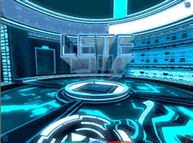
BBEdit does all you are looking for minus the "prompts for what it thinks i'm typing in". Alas, Mac OS X only. The spaces for tabs subsitution is a little akward. I just use tabs until I am done editing, and then use the Untab tool to convert them to a specified number of spaces. On my sparc box I use emacs (just started learning).
- LETE
- Core Dumper
- Posts: 128
- Joined: Sat May 21, 2005 5:40 am
- Location: Hey if i'm not here i'm most likely on the grid
Well, to bad I don't use macintrash, 
 , J/K, but I wen't back and tried lucys, text editor, and now tht i've set it up, I find it really does allot of things I like, and I also found a download that allows me to make my own coloration schemes, so I made some for each of the languages I use, and it seems to work great, I'll try it out for a while, but i'm still on the lookout for bigger and better editors, cuz this one doesnt have spell check at all, and my spelling stinks, of course you don't have to be able to spell to be a programmer, you just have to be consistent.
, J/K, but I wen't back and tried lucys, text editor, and now tht i've set it up, I find it really does allot of things I like, and I also found a download that allows me to make my own coloration schemes, so I made some for each of the languages I use, and it seems to work great, I'll try it out for a while, but i'm still on the lookout for bigger and better editors, cuz this one doesnt have spell check at all, and my spelling stinks, of course you don't have to be able to spell to be a programmer, you just have to be consistent. 

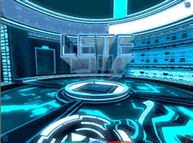
- philippeqc
- Long Poster - Project Developer - Sage
- Posts: 1526
- Joined: Mon Jul 12, 2004 8:55 am
- Location: Stockholm
- Contact:
Before anything else, pick the editor that you feel comfortable using. The rest is just stuff I feel is important
About vi: Yes, at first it was a pain to be continually switching between modes. But after a while, you develop a taste, and then a need, to be able to pass command to your editor that are a bit more evolved that "put the hilighted text in the copy buffer". But it is only a matter of taste. Have a look to the first part of the tutorial I've pointed, and read the small "story" in the beginning of it.
About xemacs: IIRC (and skip many details, and invent many more), xemacs
was a fork to support X, had a separate evolution, cant be merged back to emacs for reasons of code ownership (they cant contact all the contributors to ask for their permission), and now is somewhat obsolete as emacs support X. I think xemacs and emacs are so close, I couldnt find any difference in the commands.
About emacs: http://ftp.gnu.org/pub/gnu/emacs/windows/. If there is something you want it to do that your installation cant, there must be a LISP script out there that does it.
Good luck
and welcome to the team
-ph
About vi: Yes, at first it was a pain to be continually switching between modes. But after a while, you develop a taste, and then a need, to be able to pass command to your editor that are a bit more evolved that "put the hilighted text in the copy buffer". But it is only a matter of taste. Have a look to the first part of the tutorial I've pointed, and read the small "story" in the beginning of it.
About xemacs: IIRC (and skip many details, and invent many more), xemacs
was a fork to support X, had a separate evolution, cant be merged back to emacs for reasons of code ownership (they cant contact all the contributors to ask for their permission), and now is somewhat obsolete as emacs support X. I think xemacs and emacs are so close, I couldnt find any difference in the commands.
About emacs: http://ftp.gnu.org/pub/gnu/emacs/windows/. If there is something you want it to do that your installation cant, there must be a LISP script out there that does it.
Good luck
and welcome to the team
-ph
Canis meus id comedit.
- LETE
- Core Dumper
- Posts: 128
- Joined: Sat May 21, 2005 5:40 am
- Location: Hey if i'm not here i'm most likely on the grid
nice story, and yah, I see how the edit mode thing must work well when you have a "mistake" that needs to be fixed many times over, and in that respect it is a good idea, and I hadn't thought of it that way. Though I doubt I make such "mistakes", and i'm my own boss, so I don't need to be tricking the suits. 
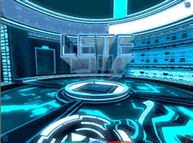
-
Walking Tree
- Match Winner
- Posts: 641
- Joined: Sun Jul 10, 2005 9:14 am
Well of course Emacs very good and probably works with all known
systems in the western spiral arm of the galaxy...
SciTE is quite nice : sytax hilightin for lots 'n lots of lingos and block foldin for most of em.
Runs at least on windoze and linux.
On GNOME gedit does quite a nice job of highlighting and such,
just as Kate does in KDE.
Vi(m) suxx, but its probably ok for the craziest out there...
Then, of course, there are IDEs. Just to name a few:
Anjuta (Gnome)
Kdevelop (KDE)
Eclipse (Java)
systems in the western spiral arm of the galaxy...
SciTE is quite nice : sytax hilightin for lots 'n lots of lingos and block foldin for most of em.
Runs at least on windoze and linux.
On GNOME gedit does quite a nice job of highlighting and such,
just as Kate does in KDE.
Vi(m) suxx, but its probably ok for the craziest out there...
Then, of course, there are IDEs. Just to name a few:
Anjuta (Gnome)
Kdevelop (KDE)
Eclipse (Java)