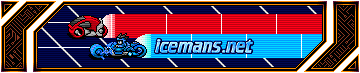keyboard settings
- Tank Program
- Forum & Project Admin, PhD
- Posts: 6714
- Joined: Thu Dec 18, 2003 7:03 pm
Hi all, I registered myself today here in the forum, I I am starting to play, therefore I am half bad in this game but to the few I go learning. I game thus, only looking at for front, cameras I nor use, goes my commands here and later it comes a question on tips of as I I can play
left arrow = left
right arrow = right
down arrow = break
s = chat
F1 to the F12 = Automatic chat the question it is the following one, it is important to play looking at all the sides and to não.fazer as I so looking at for front? If vocês they could give to tips I I thank much OBS to me: I am Brazilian and I do not say the English very but I am learning still the English, if some word to fall wrong is there for cause of this and ja I ask for excuses for any error of English
Greatz
left arrow = left
right arrow = right
down arrow = break
s = chat
F1 to the F12 = Automatic chat the question it is the following one, it is important to play looking at all the sides and to não.fazer as I so looking at for front? If vocês they could give to tips I I thank much OBS to me: I am Brazilian and I do not say the English very but I am learning still the English, if some word to fall wrong is there for cause of this and ja I ask for excuses for any error of English
Greatz
(Portuguese) Entrem no sitte do grupo TBS que é http://www.tbsonline.gratishost.com
(English) Enter in site of TBS group is http://www.tbsonline.gratishost.com
-=P.X.H=-
(English) Enter in site of TBS group is http://www.tbsonline.gratishost.com
-=P.X.H=-
- Yaza Yamagotchi
- On Lightcycle Grid
- Posts: 33
- Joined: Tue Mar 02, 2004 4:26 am
- Location: Kobe, Japan
- Contact:
Sidewinder Gamepad:
Joypad (left=left, right=right)
button a: brake
button b: glance back
button c: change camera
button x: turn left
button y:turn right
button r: glance right
button l: glance left
Joypad (left=left, right=right)
button a: brake
button b: glance back
button c: change camera
button x: turn left
button y:turn right
button r: glance right
button l: glance left
bored of amagetron?
try swron or one of the other fun games @ Arcade Games Online
try swron or one of the other fun games @ Arcade Games Online
- Tank Program
- Forum & Project Admin, PhD
- Posts: 6714
- Joined: Thu Dec 18, 2003 7:03 pm
- philippeqc
- Long Poster - Project Developer - Sage
- Posts: 1526
- Joined: Mon Jul 12, 2004 8:55 am
- Location: Stockholm
- Contact:
Welcome to the forum! It is always a pleasure of seeing newcomers from far and distant lands. And do not worry, many of us are not native english speaking.Chaves wrote:Hi all, I registered myself today here in the forum, I I am starting to play, therefore I am half bad in this game but to the few I go learning.
As for my key mapping, I like to spread it so my hands are relaxed on the keyboard.
You will see I use many keys for the same action. Very little of this is for double binding. Most of it is to avoid diying because my hand slipped a bit. And I've grouped all the action related to a side (right or left) under the same hand.
Left hand:
turn left: z x c
Left glance: Left shift, < (on my keyboard, there is a key between the shift and the z. )
Brake: Left Alt, Space
Right hand:
turn right: , . -
glance right: Right shift
glance back: Right Alt
Chat: i o p (I died a few too many time because I touched the 's', that is why its moved so far away.
-ph
Canis meus id comedit.
Wow!!, not wise person who gave to make one 180° automatic, Iceman as you made this? I walked reading that 180° has one bug q leaves an opened space, but do not know. I am training very to make excellent 180° but only that mine 180° leaves very distant, so I obtain to make 180° perfect turned for protection wall I I obtain there to make hehehehehhe, if somebody to know more techniques postem I there to give one looked at.iceman wrote:my new settings
az : left
sx : right
v : brake/turbo
caps-lock : brake/turbo lock
left : look left
right : look right
down : look back
enter : chat
` : con command
/ : auto 180 / -180 cheat toggle
* : auto brake cheat toggle
Thanks
(Portuguese) Entrem no sitte do grupo TBS que é http://www.tbsonline.gratishost.com
(English) Enter in site of TBS group is http://www.tbsonline.gratishost.com
-=P.X.H=-
(English) Enter in site of TBS group is http://www.tbsonline.gratishost.com
-=P.X.H=-
mine..
left = left arrow, z
right = right arrow, x
glance left = left shift
glance right = right shift
glance back = back arrow
right = right arrow, x
glance left = left shift
glance right = right shift
glance back = back arrow
woot...


Ok, people usually present doublebinding as "Press both buttons at the same time", but you don't actually do that unless you're in the open. You will leave as much space as you are going in speed for the time associated with the server's minimum time between keypresses. So when you're going slower, you will make a sharper turn then when you are going faster. Makes sense, right?Chaves wrote: Wow!!, not wise person who gave to make one 180° automatic, Iceman as you made this? I walked reading that 180° has one bug q leaves an opened space, but do not know. I am training very to make excellent 180° but only that mine 180° leaves very distant, so I obtain to make 180° perfect turned for protection wall I I obtain there to make hehehehehhe, if somebody to know more techniques postem I there to give one looked at.
Thanks
When you're on a wall and you want to do a 180, you use rubber to your benefit. If you press both keys at the same time, you will die. Instead, you press them in sequence, but very quickly. The first press puts you going at the wall upon which you're turning. You want to touch the wall to the point where you're surviving solely on rubber. Then you press the second key which turns you once more so that your 180 is complete and you're grinding the wall. It's important to keep in mind that while double-binding facilitates this maneuver, there are numerous players who *don't* doublebind that can still effectively and consistently execute this maneuver. Double-binding really is just a preference in play, and there's nothing you can do with it that you can't otherwise do. (OTOH, not double-binding causes a different style of thinking when planning your tactics, a more general and generally-speaking superior tactical style, so I highly recommend you *not* doublebind until you have started to win rounds and matches against more experienced players)
You also have to be aware of the bounce.
The only way I've seen people do a really sharp 180 at high speeds is when they use a gamepad or something like that. The normal keyboard has too much latency, I think, or just isn't expressive enough.
Check out my YouTube channel: https://youtube.com/@davefancella?si=H--oCK3k_dQ1laDN
Be the devil's own, Lucifer's my name.
- Iron Maiden
Be the devil's own, Lucifer's my name.
- Iron Maiden
Good explanation, Lucifer.
There's no particular reason for the end position of bouncing. It was a bug, I guess caused by simulation backwards in time plus some unknown condition. I'm afraid there's no BUG_ setting to reenable it; I tried to implement it, but failed miserably because I still don't know what this unknown condition actually is .
.
And on 0.2.7.1 servers, it actually is perfectly possible to press the two keys bound to a turn at once, you'll only get into real trouble when the CYCLE_DELAY is set to 0.
There's no particular reason for the end position of bouncing. It was a bug, I guess caused by simulation backwards in time plus some unknown condition. I'm afraid there's no BUG_ setting to reenable it; I tried to implement it, but failed miserably because I still don't know what this unknown condition actually is
And on 0.2.7.1 servers, it actually is perfectly possible to press the two keys bound to a turn at once, you'll only get into real trouble when the CYCLE_DELAY is set to 0.