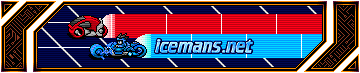ANOTHER SILLY PACMAN MOD
ANOTHER SILLY PACMAN MOD
TITLE moviepac-man
I have a low poly count model and maps based on the pacman game. I know there are lots of add ons, but I couln't help myself!!!
Model was made in studio max, and maps in photoshop. I also have pacman sounds, but can't get them to work in armagedtron. I have replaced the movie sound pack files with the pacman sounds, but it does'nt work. Any suggestions would be appreciated.
edd
www.a1eddie.com
I have a low poly count model and maps based on the pacman game. I know there are lots of add ons, but I couln't help myself!!!
Model was made in studio max, and maps in photoshop. I also have pacman sounds, but can't get them to work in armagedtron. I have replaced the movie sound pack files with the pacman sounds, but it does'nt work. Any suggestions would be appreciated.
edd
www.a1eddie.com
- Attachments
-
- moviepackman.zip
- zipped movie pac replacement file
- (260.57 KiB) Downloaded 627 times
pac man sound file
glad you like it, here is the sound file, hope you can get it working.
edd
edd
- Attachments
-
- pacsounds.zip
- pacman sound addon for movie sounds file
- (215.93 KiB) Downloaded 393 times
- klax
- Project Developer
- Posts: 481
- Joined: Tue Jun 08, 2004 3:51 pm
- Location: Barcelona, Spain
- Contact:
The sounds don't work because they are really mp3s with .wav extension.
The wavs are really in PCM format (I attach converted ones, but it will be nice if you try it )
)
For example examining the properties of cyclturn.wav with foobar2000:
The only sound that worked was extro.wav (when you exit). The properties of extro.wav:
Do you see it? 
The wavs are really in PCM format (I attach converted ones, but it will be nice if you try it
For example examining the properties of cyclturn.wav with foobar2000:
Code: Select all
bitrate = 20
samplerate = 11025
channels = 1
codec = MPEG Layer-3
decoded_bitspersample = 16
----------
118100 samples @ 11025Hz
File size: 26 850 bytesCode: Select all
bitrate = 1411
samplerate = 44100
channels = 2
codec = PCM
bitspersample = 16
----------
38007 samples @ 44100Hz
File size: 152 072 bytes- Attachments
-
- moviesounds.zip
- Working moviepac-man moviesounds
- (821.15 KiB) Downloaded 398 times
pac sound
Thanks Klax,
that worked a treat. It makes all the difference. I don't have much in the way of sound editing software on my pc, so i don't know too much there.
cheers
edd
that worked a treat. It makes all the difference. I don't have much in the way of sound editing software on my pc, so i don't know too much there.
cheers
edd
A very good and FREE open source sound editor is Audacity. It's frequently updated, and works really well. And it's available for EVERY platform, just like our favourite game.

Audacity rules. I've been on their developer's list for what seems like years now. They're a bunch of really talented and really great guys. Highly recommended.ishAdmin wrote:A very good and FREE open source sound editor is Audacity. It's frequently updated, and works really well. And it's available for EVERY platform, just like our favourite game.
Check out my YouTube channel: https://youtube.com/@davefancella?si=H--oCK3k_dQ1laDN
Be the devil's own, Lucifer's my name.
- Iron Maiden
Be the devil's own, Lucifer's my name.
- Iron Maiden
Audacity rocks
Thanks everyone,
and thanks for the link to the sound editor, I just downloaded audacity and its great.
cheers
edd
and thanks for the link to the sound editor, I just downloaded audacity and its great.
cheers
edd
- iceman
- Reverse Adjust Outside Corner Grinder
- Posts: 2448
- Joined: Fri Jan 09, 2004 9:54 am
- Location: Yorkshire, England. Quote: Its the fumes, they make one want to play
- Contact:
lucifer do you wanna add this function ? (it will remove vocals from most music)Lucifer wrote:Audacity rules. I've been on their developer's list for what seems like years now. They're a bunch of really talented and really great guys. Highly recommended.
in its basic form output=(left-right)/2
will work but will also remove bass and other stuff
if you pass the left and right channels through a band pass filter within the vocal range the results are much better
ive already written this but for some reason it took my pc 20 mins to process a 50mb wav file and I can see no reason why that should be as theres virtually no maths involved
prolly because I wrote it in really old version of turbo pascal for ms-dos
Check their FAQ, Audacity can already do it.iceman wrote:lucifer do you wanna add this function ? (it will remove vocals from most music)Lucifer wrote:Audacity rules. I've been on their developer's list for what seems like years now. They're a bunch of really talented and really great guys. Highly recommended.
in its basic form output=(left-right)/2
will work but will also remove bass and other stuff
if you pass the left and right channels through a band pass filter within the vocal range the results are much better
ive already written this but for some reason it took my pc 20 mins to process a 50mb wav file and I can see no reason why that should be as theres virtually no maths involved
prolly because I wrote it in really old version of turbo pascal for ms-dos
Check out my YouTube channel: https://youtube.com/@davefancella?si=H--oCK3k_dQ1laDN
Be the devil's own, Lucifer's my name.
- Iron Maiden
Be the devil's own, Lucifer's my name.
- Iron Maiden
I discovered how to eliminate vocals when I was around 10 by accident. I had crossed some speaker wires together and found the vocal was pretty much gone. (I had hooked them together, 180° out of phase.) A couple of years later when I knew some stuff about electronics, I experiment with low pass filters and such to separate the bass which was also center in the mix. Then, a few years after that (high school I think), I designed a more complicated circuit with a few op amps the isolated and recombined the signals in a complicated way so I could maintain the stereo music with only the vocal removed. (i never finished building that one). ahh what we can do with computers and dsp now.