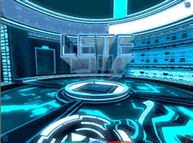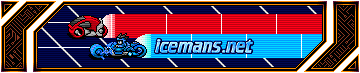Left turn= Z,N
Right turn=X,M
Glance left= Left
Glance right=Right
Glance back= Down.
If a kodac moment arrives= A
Brake (never used)=C
Full screen= F
The way my left and right keys are used it allows me both to have my hands rest comfortably on the keyboard and have full range of motion