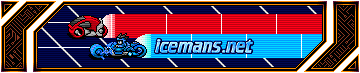0.2.8.0_rc2: Release process and bugs
Iceman: that may be because its a server that uses maps, it'll be all the way down the list for you because it's incompatible.
Joda: The AI team bug is one of those static data bugs, THE AI team is one of those. It's now properly cleaned up. Your job will be to do it right
The only grid flickering I get is the extra aliasing anisotropic filtering adds. I'd disable it again, but the NVivia control panel crashes It's probably nothing a recording can help with. The RaceToWinzone maps are huge, you're probably right, it's just inaccuracies.
It's probably nothing a recording can help with. The RaceToWinzone maps are huge, you're probably right, it's just inaccuracies.
The reason for wrtl's race server not appearing is that the master you connected to did not know about it. For master4, this would have been my fault (master1 was not sending it updates), but you contacted master3. Maybe it was down for a while and not up to date because of that.
Lucifer: found and fixed, I just added a "reset round" at the appropriate place. It happened because there was a spectator online who kept the match alive.
Joda: The AI team bug is one of those static data bugs, THE AI team is one of those. It's now properly cleaned up. Your job will be to do it right
The only grid flickering I get is the extra aliasing anisotropic filtering adds. I'd disable it again, but the NVivia control panel crashes
The reason for wrtl's race server not appearing is that the master you connected to did not know about it. For master4, this would have been my fault (master1 was not sending it updates), but you contacted master3. Maybe it was down for a while and not up to date because of that.
Lucifer: found and fixed, I just added a "reset round" at the appropriate place. It happened because there was a spectator online who kept the match alive.
Hm - the problem and the maps are huge.z-man wrote:The only grid flickering I get is the extra aliasing anisotropic filtering adds. I'd disable it again, but the NVivia control panel crashesIt's probably nothing a recording can help with. The RaceToWinzone maps are huge, you're probably right, it's just inaccuracies.
As I small pieces of wall produced the error had also arisen.
Possibly reset "somewhat" between rounds?
I added texture coordinate wrapping code to the rendering function. That way, inaccuracies get their shot earlier in the game. This may not make rendering prettier, but at least the flickering of wall textures should be gone.
I merged the branch back into the trunk, this time up to Root_b0_2_8_0, the point where the subbranch for 0.2.8.0 splits.
Code-wise, there have been enough changes to justify rc3. I'm just waiting for the artwork get selected.
I merged the branch back into the trunk, this time up to Root_b0_2_8_0, the point where the subbranch for 0.2.8.0 splits.
Code-wise, there have been enough changes to justify rc3. I'm just waiting for the artwork get selected.
Here's a screenshot of the new font. It's pretty hard to read.
You do not have the required permissions to view the files attached to this post.
Check out my YouTube channel: https://youtube.com/@davefancella?si=H--oCK3k_dQ1laDN
Be the devil's own, Lucifer's my name.
- Iron Maiden
Be the devil's own, Lucifer's my name.
- Iron Maiden
Heh, actually, it's 1280x800, which isn't exactly 16:9. It's more like 16:10, iirc, too lazy to do the math right now. But yeah, I haven't tried to fix it. There's a custom aspect ratio config item, maybe I'll fool with it again and see if that fixes it.
Edit: No visible difference using custom_screen_aspect 1.6
Edit: No visible difference using custom_screen_aspect 1.6
Check out my YouTube channel: https://youtube.com/@davefancella?si=H--oCK3k_dQ1laDN
Be the devil's own, Lucifer's my name.
- Iron Maiden
Be the devil's own, Lucifer's my name.
- Iron Maiden
It blows menus and texts up to fill the screen (wasn't able to come up with a good solution in time), but the game action is rendered with the correct aspect ratio and the same horizontal FOV as on a 4:3 screen, with top and bottom bits chopped off. Even wider screens, like those you get in splitscreen mode, expand the view in horizontal direction.joda.bot wrote:How does ArmagetronAd handle 16:9 screen aspect ratios ?
Lucifer: is this the font from CVS or the release tarball? For the rc's, there was some messing around.
from cvs. I was assuming the font in the trunk was the same as in the rc's, since it has the "42" for unknown characters (The S in Supertard) and you just merged from the branch into the trunk a little while ago.
Check out my YouTube channel: https://youtube.com/@davefancella?si=H--oCK3k_dQ1laDN
Be the devil's own, Lucifer's my name.
- Iron Maiden
Be the devil's own, Lucifer's my name.
- Iron Maiden
- CoffeeTeeCat
- On Lightcycle Grid
- Posts: 49
- Joined: Sun Jan 01, 2006 12:51 am
- Location: 02152930435061
- Contact:
custom cam problem at rim wall
i have a problem with custom cam.
when i do something near at rim, especially at the corner,
cam shakes like earthquake.
i feel sick when it happens.
is it a cam problem or wrong settings for custom cam?
the settings of cam when i took the record were... (maybe the value of some settings were changed quite a bit)
CAMERA_CUSTOM_BACK 5
CAMERA_CUSTOM_RISE 6
CAMERA_CUSTOM_BACK_FROMSPEED .5
CAMERA_CUSTOM_RISE_FROMSPEED .5
CAMERA_CUSTOM_PITCH -1
CAMERA_CUSTOM_ZOOM 0
CAMERA_CUSTOM_TURN_SPEED 3
CAMERA_CUSTOM_TURN_SPEED_180 2
CAMERA_VISIBILITY_LOWER_WALL 0
when i do something near at rim, especially at the corner,
cam shakes like earthquake.
i feel sick when it happens.
is it a cam problem or wrong settings for custom cam?
the settings of cam when i took the record were... (maybe the value of some settings were changed quite a bit)
CAMERA_CUSTOM_BACK 5
CAMERA_CUSTOM_RISE 6
CAMERA_CUSTOM_BACK_FROMSPEED .5
CAMERA_CUSTOM_RISE_FROMSPEED .5
CAMERA_CUSTOM_PITCH -1
CAMERA_CUSTOM_ZOOM 0
CAMERA_CUSTOM_TURN_SPEED 3
CAMERA_CUSTOM_TURN_SPEED_180 2
CAMERA_VISIBILITY_LOWER_WALL 0
Re: custom cam problem at rim wall
It's this one, you want it at 1. If walls can't be lowered, the camera has no choice but to move to stay inside the arena.CoffeeTeeCat wrote:CAMERA_VISIBILITY_LOWER_WALL 0
- Phytotron
- Formerly Oscilloscope
- Posts: 5042
- Joined: Thu Jun 09, 2005 10:06 pm
- Location: A site or situation, especially considered in regard to its surroundings.
- Contact:
Two short and minor things, in terms of significance. They're certainly not essential, as you'll read, and if you'd rather put them off, that's fine. Nevertheless:
1) I still can't type any characters that require an option-[whatever] key combo, such as ñ or é. If I try, it crashes. I can make another recording or two if anyone would like to look at it.
2) This doesn't qualify as a bug (though it does bug me—har har), but.... Any chance chatbot AI might be bumped up just a tad? I'm not saying it should be smart, or even any better than someone playing for the first time. (Obviously, it shouldn't serve as a subsitution for actual—even rudimentary—play, as certain hacked clients do. ::cough:: ) But could it at least not be so damned stupid as to turn directly into a wall as soon as the chat button or esc is pressed? Just reasonably not-totally-dumb is all I ask.
1) I still can't type any characters that require an option-[whatever] key combo, such as ñ or é. If I try, it crashes. I can make another recording or two if anyone would like to look at it.
2) This doesn't qualify as a bug (though it does bug me—har har), but.... Any chance chatbot AI might be bumped up just a tad? I'm not saying it should be smart, or even any better than someone playing for the first time. (Obviously, it shouldn't serve as a subsitution for actual—even rudimentary—play, as certain hacked clients do. ::cough:: ) But could it at least not be so damned stupid as to turn directly into a wall as soon as the chat button or esc is pressed? Just reasonably not-totally-dumb is all I ask.
Last edited by Phytotron on Thu Feb 02, 2006 4:20 am, edited 1 time in total.
- CoffeeTeeCat
- On Lightcycle Grid
- Posts: 49
- Joined: Sun Jan 01, 2006 12:51 am
- Location: 02152930435061
- Contact:
yea i know, there is no chance for keeping the view visible when i set it to OFF.
huh i thought it happened either CAMERA_VISIBILITY_LOWER_WALL is ON or OFF.
because that problem also happened to me when CAMERA_VISIBILITY_LOWER_WALL was OFF that time. i think
i set it to ON now, it seems to be okay. ah that was a simple problem for me.
Thank you.
P.S. i wannt to set it to 0, cuz i don't like invisible rim wall. plz stay the cam inside...
*EDIT-QUATE from my other post
now i set CAMERA_VISIBILITY_LOWER_WALL back to 1,
added alpha channel to the rim wall textures,
and set BUG_TRANSPARENCY_DEMAND to 1.
this works fine for me with custom cam.
huh i thought it happened either CAMERA_VISIBILITY_LOWER_WALL is ON or OFF.
because that problem also happened to me when CAMERA_VISIBILITY_LOWER_WALL was OFF that time. i think
i set it to ON now, it seems to be okay. ah that was a simple problem for me.
Thank you.
P.S. i wannt to set it to 0, cuz i don't like invisible rim wall. plz stay the cam inside...
*EDIT-QUATE from my other post
now i set CAMERA_VISIBILITY_LOWER_WALL back to 1,
added alpha channel to the rim wall textures,
and set BUG_TRANSPARENCY_DEMAND to 1.
this works fine for me with custom cam.
Last edited by CoffeeTeeCat on Wed Feb 08, 2006 4:46 am, edited 1 time in total.