Keys Sticking/not responding
- delinquent
- Match Winner
- Posts: 773
- Joined: Sat Jul 07, 2012 3:07 am
Re: Keys Sticking/not responding
Ahah. This is new to me. I like it.
Re: Keys Sticking/not responding
The very same problem as the topic starter's occured to me.
I have a feeling that I hit some keys combination and this problem started occuring aftermath. No, not sticky keys for sure. All the symptoms same as above.
Along with that, FreeCompose application stopped working (composeKey emulator which worked when I hit Caps Lock, now it doens't work anymore.
I reinstalled Tron, deleted the profile info, and it still doesn't work. I'm in despair. None of the above walkarounds didn't work, except for tiling\restoring the window. but the keyboart halt occures frequently enough (around every 30-50 seconds) so it's not playable anymore.
I have a feeling that I hit some keys combination and this problem started occuring aftermath. No, not sticky keys for sure. All the symptoms same as above.
Along with that, FreeCompose application stopped working (composeKey emulator which worked when I hit Caps Lock, now it doens't work anymore.
I reinstalled Tron, deleted the profile info, and it still doesn't work. I'm in despair. None of the above walkarounds didn't work, except for tiling\restoring the window. but the keyboart halt occures frequently enough (around every 30-50 seconds) so it's not playable anymore.
Re: Keys Sticking/not responding
What kind of keyboard do you have?solarcold wrote:The very same problem as the topic starter's occured to me.
I have a feeling that I hit some keys combination and this problem started occuring aftermath. No, not sticky keys for sure. All the symptoms same as above.
Along with that, FreeCompose application stopped working (composeKey emulator which worked when I hit Caps Lock, now it doens't work anymore.
I reinstalled Tron, deleted the profile info, and it still doesn't work. I'm in despair. None of the above walkarounds didn't work, except for tiling\restoring the window. but the keyboart halt occures frequently enough (around every 30-50 seconds) so it's not playable anymore.

"Dream as if you'll live forever,
Live as if you'll die today." -James Dean
Re: Keys Sticking/not responding
Laptop (Lenovo)
Worked ideally until something happened (or I hit some combination which turned it all wrong)
Worked ideally until something happened (or I hit some combination which turned it all wrong)
Re: Keys Sticking/not responding
I made some measurements. Say, I click Tab button constantly to check when it stops responding (score doesn't disappear after Tab click)
If I click Tab very fast, like 4 times per second, it will halt after 90-100 clicks.
If I click Tab slowly, like 1-2 times per 2 seconds, it will stop responding after around 20-30 clicks.
Using a stopwatch I figured the keyboard stops responding after 11-15 seconds after I restore the game window, and if you click slow, it may last up to 20 seconds or so.
Still dunno the reason
If I click Tab very fast, like 4 times per second, it will halt after 90-100 clicks.
If I click Tab slowly, like 1-2 times per 2 seconds, it will stop responding after around 20-30 clicks.
Using a stopwatch I figured the keyboard stops responding after 11-15 seconds after I restore the game window, and if you click slow, it may last up to 20 seconds or so.
Still dunno the reason
Re: Keys Sticking/not responding
The only way to make it work is to
1) completely remove Armagetron advanced along with all settings and configs
2) reinstall it
3) it will work for 1 session and then, after you close and open again, the problem appears back.
but i can't do this all every time i want to play tron...

1) completely remove Armagetron advanced along with all settings and configs
2) reinstall it
3) it will work for 1 session and then, after you close and open again, the problem appears back.
but i can't do this all every time i want to play tron...
Re: Keys Sticking/not responding
As I did my best to completely purge and remove the game, then re-install it and the problem was still there, then the problem is not about the game.
But my keyboard is also doing well in all other applications! FreeCompose stopped working along with Armagetron and everything else is okay.
But my keyboard is also doing well in all other applications! FreeCompose stopped working along with Armagetron and everything else is okay.
Re: Keys Sticking/not responding
Have you tried uninstalling this FreeCompose thing? At work, I use a program that must use similar techniques to manipulate keyboard input (Synergy; it allows seamless sharing of mouse and keyboard between computers) and that does block input at times (but always recovers after a couple of seconds). And if that stopped working, well, maybe it's not another symptom of the same underlying problem, but the root cause.
Re: Keys Sticking/not responding
I tried switching it off which didn't work, but okay, i'll now try to remove it.Z-Man wrote:Have you tried uninstalling this FreeCompose thing? At work, I use a program that must use similar techniques to manipulate keyboard input (Synergy; it allows seamless sharing of mouse and keyboard between computers) and that does block input at times (but always recovers after a couple of seconds). And if that stopped working, well, maybe it's not another symptom of the same underlying problem, but the root cause.
EDIT: Problem remains; this wasn't the root cause.
Re: Keys Sticking/not responding
Yes. Yesyeseyseyseys. All of a sudden, the reason was found.
So guys... If you have this problem and nothing never ever helps... Check if there's no viral software masking under the "taskmgr.exe" title.
So guys... If you have this problem and nothing never ever helps... Check if there's no viral software masking under the "taskmgr.exe" title.
Re: Keys Sticking/not responding
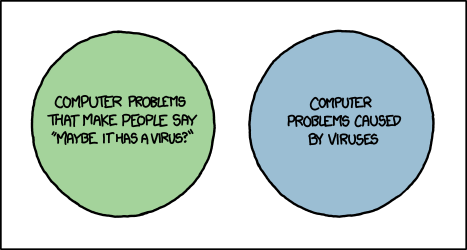
At first, I thought this needed correcting, but nobody actually said "Maybe it has a virus?", so it is still true!
Re: Keys Sticking/not responding
I still can't find anything lol.
Iv'e still used my method of fixing it since i posted this last year, but since Z-man said about software which manipulates keyboard input, could it be a little program called "Xpadder" that I use, causing my problem?
Edit: Oh, also "DS3 tool", but I used that after the problem started.
Iv'e still used my method of fixing it since i posted this last year, but since Z-man said about software which manipulates keyboard input, could it be a little program called "Xpadder" that I use, causing my problem?
Edit: Oh, also "DS3 tool", but I used that after the problem started.
Re: Keys Sticking/not responding
ds3 tool is for playstation joysticks, neither that or xpadder should interfere with the keyboard unless you are also using software to map joystick buttons to keypresses. Also some high end gaming keyboards have n-key rollover, which is just a fancy way of saying you can press as many damn keys as you want at a time and they will all register. Lastly, some servers simply wont allow you turn that many times in a short period, its possible the times you notice it you are on servers which enforce that.
On an unrelated note, how do you like xpadder, ive been using motionjoy for years and its kind of ******* annoying. I wish win vista/7 hadnt removed oldschool lpt gamepad support, every other os on the planet supports it, including other versions of windows
On an unrelated note, how do you like xpadder, ive been using motionjoy for years and its kind of ******* annoying. I wish win vista/7 hadnt removed oldschool lpt gamepad support, every other os on the planet supports it, including other versions of windows
Re: Keys Sticking/not responding
I started using DS3 tool after my usb joypad broke, I needed that so my laptop would support a PS3 controller./dev/null wrote:ds3 tool is for playstation joysticks, neither that or xpadder should interfere with the keyboard unless you are also using software to map joystick buttons to keypresses.
On an unrelated note, how do you like xpadder, ive been using motionjoy for years and its kind of ******* annoying. I wish win vista/7 hadnt removed oldschool lpt gamepad support, every other os on the planet supports it, including other versions of windows
I used xpadder to play Portal, and Morrowind . So if it was "z" to jump, I would map "z" to "x" on ther usb controller.
Anyway, yeah, xpadder is quite good, it lets you save your configs for all your different games and you just have to load that file depending what game you're playing, i would recommend it (but not for arma! This game is too hard with a joypad)
Also, my laptop is a Toshiba, my sister had the same one as me but she got a new one, so i restored her laptop to factory settings, and she never did have any of these programs on it in the first place. So far the only thing iv'e installed on it is Google Chrome, and Arma, and the problem is there on that one too. Maybe it's just Toshiba laptops, is that possible? Or maybe something to do with a program that comes in the laptop's factory settings?