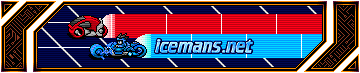Linux vs Windows Version
-
losinggeneration
- Posts: 5
- Joined: Fri Apr 16, 2004 5:43 am
Linux vs Windows Version
I was wondering if there is any reason the Linux version performs poorer than the Windows version when it comes to Internet play (I haven't tried LAN yet.) I get a higher FPS in the Linux version but it seems to lag worse then the Windows version for me. I was wondering if this is abnormal (to me this seems odd.) Also, when I play Internet games with the Linux version the trails bend and move because of the lag. I was wondering if this too was abnormal. Any help here would be greatly appreciated.
- Tank Program
- Forum & Project Admin, PhD
- Posts: 6712
- Joined: Thu Dec 18, 2003 7:03 pm
This might have something, depending on distribution, todo with the firewall. For example the standard one, iptables, that I'd say most distributions run, actually processes each packet, so if you have a lower end computer maybe it is struggling with that. Could you maybe try stopping the iptables service and see if it gets better? (Personally on my comps I don't notice a difference between windows and linux versions, lag wise.)

-
losinggeneration
- Posts: 5
- Joined: Fri Apr 16, 2004 5:43 am
wow, that kinda surprised me that turning iptables off would work. I don't think I would have guessed that in a long time. Thanks for the help. (so quickly at that.)
/*****************************************
EDIT
Should I be running a firewall with Linux or does it matter that much?
END EDIT
*****************************************/
/*****************************************
EDIT
Should I be running a firewall with Linux or does it matter that much?
END EDIT
*****************************************/
- Tank Program
- Forum & Project Admin, PhD
- Posts: 6712
- Joined: Thu Dec 18, 2003 7:03 pm
- subby
- Shutout Match Winner
- Posts: 1199
- Joined: Sun Dec 21, 2003 1:18 am
- Location: A cave, Melbourne, Australia.
couldn't you just tell iptables to ignore the armagetron port? would that help?
and yes running a firewall is important.
I've found that the linux version runs much better than the windows versinon on the same compute. Perhaps it (and SDL etc) is more optimised for my cpu? ie for a P4 rather than a 386?
I generally get at least 50% higher refresh rates (fps) in linux.
Grinding is sweet.
btw i'm not at home and am using a (Shared) 56k modem, so don't expect me on the grid !
and yes running a firewall is important.
I've found that the linux version runs much better than the windows versinon on the same compute. Perhaps it (and SDL etc) is more optimised for my cpu? ie for a P4 rather than a 386?
I generally get at least 50% higher refresh rates (fps) in linux.
Grinding is sweet.
btw i'm not at home and am using a (Shared) 56k modem, so don't expect me on the grid !
- Tank Program
- Forum & Project Admin, PhD
- Posts: 6712
- Joined: Thu Dec 18, 2003 7:03 pm
Well, you could tell iptables to ignore Armagetron packets, though you would still have a performance hit since it needs to figure out if a packet is an Armagetron packet.Tank Program wrote:There is no way you can easily have iptables open up the port, because the port on your computer is incremental, and doesn't have a set range. So, I don't think it can be done, or at least I don't know how it can be done...
I don't know how to do this since I haven't played with iptables in a while (I'm pretty satisfied with the one that comes with my distro), but I'm pretty sure it's possible, and that information is probably somewhere out on the net.
I don't quite understand how the simple, basic filtering of iptables can slow things down noticeably, but if that's what you observe, it must be so. I would rather suspect that the advanced filtering options like masquerading and statefull filtering ( like blocking connection spams ) are the performance hogs.ndogg wrote:Well, you could tell iptables to ignore Armagetron packets, though you would still have a performance hit since it needs to figure out if a packet is an Armagetron packet.
I don't know how to do this since I haven't played with iptables in a while (I'm pretty satisfied with the one that comes with my distro), but I'm pretty sure it's possible, and that information is probably somewhere out on the net.
If you want to block network traffic generally and only allow Armagetron packets ( and whatever you like ), you can do so by filtering outgoing packets by their destination port and incoming packets by their source port, like
Code: Select all
IPTABLES=/sbin/iptables
GLOBAL_NETWORK=0.0.0.0/0
ATRON_PORTS=4530:4550
# build incoming chain
$IPTABLES -N allow-tron-traffic-in
$IPTABLES -F allow-tron-traffic-in
$IPTABLES -A allow-tron-traffic-in -p udp -s $GLOBAL_NETWORK -d $GLOBAL_NETWORK --sport $ATRON_PORTS -j ACCEPT
# build outgoing chain
$IPTABLES -N allow-tron-traffic-out
$IPTABLES -F allow-tron-traffic-out
$IPTABLES -A allow-tron-traffic-out -p udp -d $GLOBAL_NETWORK -s $GLOBAL_NETWORK --dport $ATRON_PORTS -j ACCEPT
# apply chains
# TODO: block other traffic
$IPTABLES -A OUTPUT -j allow-tron-traffic-out
$IPTABLES -A INPUT -j allow-tron-traffic-in
Windows is better
Windows is built to be faster on gaming than Linux im just gonna leave it at that because if i wanted to go into it this post could be 20 pages and im to bored to do that so trust me Windows is good and Linux is bad
 -kill the penguin-
-kill the penguin- 
-Hellfire aka Windflame Leader
www.angelfire.com/de3/windflame
Join today
-Hellfire aka Windflame Leader
www.angelfire.com/de3/windflame
Join today
dont speak if you can't explain the silence
My own observations have been that I get double the fps on linux. But I will also get choppy animation on linux sometimes, even with reasonable fps. This happens mostly when I glance right, left, or back. When I'm looking straight ahead again, it smooths out. This is on an older computer. 500 mhz celeron Aptiva, no video card (on board). I guess I don't expect much from it, but the windows doesn't get choppy unless the fps actually drops. It's like the linux isn't keeping up with the fps it claims to have on it's video display. The windows is 98, and the linux is mandrake 9.1.

This is more than flicker, or dropped frames. When I say choppy, I mean the image is really updating at between 2 and 5 fps, despite it's reporting 30+ fps. As the fps drops, the choppiness follows. Meaning if I dropped to less than 20 fps, the glance back updates would slow to as low as 1 fps. I've learned to avoid glancing back when my fps drops below 20, or the lost frames become too great, and I'll easily be killed.
I'll look at this more and come up with better observations. But I truly expect that if I had a video card, I wouldn't have this problem, since no one else has ever mentioned it. It could even be because I am holding the glance key down, and the keyboard polling has something to do with not updating video properly. Who knows!
I'll look at this more and come up with better observations. But I truly expect that if I had a video card, I wouldn't have this problem, since no one else has ever mentioned it. It could even be because I am holding the glance key down, and the keyboard polling has something to do with not updating video properly. Who knows!