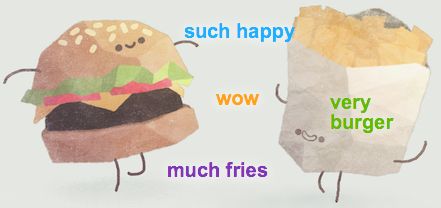Well yes Deli, but the real question that was asked here was:
"why when I had X FPS on 0.2.8, then I went to 0.4 and had X FPS too, then I came back to 0.2.8 and had Y FPS."
During that time : hardware, OS, Internet and Armagetron settings did not change.
0.2.8 FPS drop
- delinquent
- Match Winner
- Posts: 760
- Joined: Sat Jul 07, 2012 3:07 am
Re: 0.2.8 FPS drop
That wasn't specified tak, ergo my postulation.
Vogue, what else have you got running alongside arma? 0.2 is heavier on the system in my experience.
Vogue, what else have you got running alongside arma? 0.2 is heavier on the system in my experience.
Re: 0.2.8 FPS drop
^takburger wrote:During that time : hardware, OS, Internet and Armagetron settings did not change.
Deli: nothing.
Would making a debug recording shed some light on this? There's literally no reason why 0.2 shouldn't work as it used to on my system.
Re: 0.2.8 FPS drop
Only if the reason behind it is some internal performance bug, like a loop running out of control, AI routines running for some reason or the other. For regular performance problems, the recording would just show that something happens, but not what or why. If you want to make one, I'll look at it.Vogue wrote:Would making a debug recording shed some light on this? There's literally no reason why 0.2 shouldn't work as it used to on my system.
(Been silent so far because, yeah, I can't think of a reason why 0.2.8 would work worse than 0.4 or why such a change could happen suddenly.)
Re: 0.2.8 FPS drop
Come on, don't just express disbelief for things you didn't see yet. My control panel's list is updated whenever I install a new program, so yes, there could be an option somewhere to configure that for Vogue as well.delinquent wrote:Doubt Arma appears anywhere in the control panel.I'd go to the control pane
- delinquent
- Match Winner
- Posts: 760
- Joined: Sat Jul 07, 2012 3:07 am
Re: 0.2.8 FPS drop
Oh, you mean in the Programs/Features list? I thought you were referring to a cpanel module. Sorry about that.
Re: 0.2.8 FPS drop
It's OK, I should have formulated it better. It could either be that list where you can configure the graphics card settings for programs individually, or the list in the menu for switchable graphics (which is the problem I had when trying to stream, but Vogue didn't mention she had two graphic cards - if she has, I'd assume it's possible 2.8 is recognized by/only recognizes the weaker one - of course I have no real clue how this works or how to fix that on my own machine). I did not refer to the Windows CP and the list to uninstall programs but the graphic card's own settings, the list where one can see most programs/add new ones and configure their graphic settings, for example this:delinquent wrote:Oh, you mean in the Programs/Features list? I thought you were referring to a cpanel module. Sorry about that.
http://www.telescriptwest.com/tswservic ... ttings.JPG
You can also change the performance/quality thing there, even though it's not shown in the screenshot. And I guess you know what an effect this can have on fps (on my old laptop I had 40-60 fps with "quality" and about 200-300 with the "performance"-option - and it seems obvious to me that Vogue's values are similar so the cause is to be searched there).
- delinquent
- Match Winner
- Posts: 760
- Joined: Sat Jul 07, 2012 3:07 am
Re: 0.2.8 FPS drop
2 cards:
Usually a multi card setup is configured in SLI or crossfire. To put it simply: Two cards = each card doing half the work, or putting half the graphical output... out(?).
There is a conceivable issue that will cause a drop in performance, rather than a gain, but I don't think it applies to Arma. It only really applies to a handful of engines, unless you have a fancy multi-chip card, I.E a MARS ROG thingamabob or an R9 295X. These effectively run a dual SLI configuration on one card, but are theoretically (and most likely practically) limited due to the PCI-E bandwidth available on modern motherboards.
OK, now thats out of the way:
What you are referring to (I think) is something akin to MSI afterburner, or the Intel graphical configuration interface (mouthful right?).
After writing that, I realised you included an image. Yep, exactly the above. That individual program element, however, is only really able to provide a minor effect on any program, definitely not the 200fps drop that Vogue mentions. The likely reason you experienced such a major effect is the fact that a chipset in a laptop is often very susceptible to rendering alterations and post-processing effects. I doubt Vogue uses a laptop, considering she also plays a number of other games that are far more graphic intensive than Arma.
That said, it may be at least part of the problem.
@Vogue: can you post your build and the way its configured?
Usually a multi card setup is configured in SLI or crossfire. To put it simply: Two cards = each card doing half the work, or putting half the graphical output... out(?).
There is a conceivable issue that will cause a drop in performance, rather than a gain, but I don't think it applies to Arma. It only really applies to a handful of engines, unless you have a fancy multi-chip card, I.E a MARS ROG thingamabob or an R9 295X. These effectively run a dual SLI configuration on one card, but are theoretically (and most likely practically) limited due to the PCI-E bandwidth available on modern motherboards.
OK, now thats out of the way:
What you are referring to (I think) is something akin to MSI afterburner, or the Intel graphical configuration interface (mouthful right?).
After writing that, I realised you included an image. Yep, exactly the above. That individual program element, however, is only really able to provide a minor effect on any program, definitely not the 200fps drop that Vogue mentions. The likely reason you experienced such a major effect is the fact that a chipset in a laptop is often very susceptible to rendering alterations and post-processing effects. I doubt Vogue uses a laptop, considering she also plays a number of other games that are far more graphic intensive than Arma.
That said, it may be at least part of the problem.
@Vogue: can you post your build and the way its configured?
Re: 0.2.8 FPS drop
Again, that only applies to the stuff shown in the image I posted (the "details" so to speak), not this quality/performance bar that can be found in the other tab of that menu. And from my experience it makes no difference if you try this on a laptop or PC.That individual program element, however, is only really able to provide a minor effect on any program, definitely not the 200fps drop that Vogue mentions.