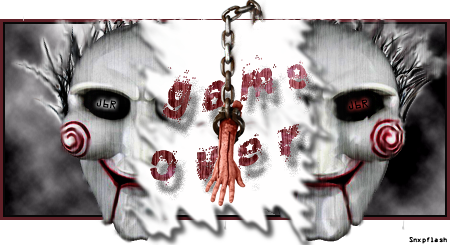who can help me with user.cfg i dont know how do it for do news symbols.. example ">>" "x" and others
ty
Orion.zip
user.cfg
Re: user.cfg
Well if I'm understanding you correctly you want to put uncommon symbols in your name but you don't have them on your keyboard, first find them online somewhere and copy them, then (on windows, might be the same for others but i don't know) Search for your user.cfg file and paste them into where your name goes, I think its Player_1 but if not it shouldn't be hard to find just search for your current name. All you have to do then is save it and it should be changed.
If I am Not understanding you correctly then this probably doesn't help you.
If I am Not understanding you correctly then this probably doesn't help you.
You've gone too far, turn back!
Re: user.cfg
I think you mean user.cfg with the whole camera settings, instant chats etc. Just go to "About Armagetron Advanced" in the game. There will stand the whole paths to screenshoots, to your user.cfg, resource and and and.
Reigning champion of: Sir-spam-a-lot 2011apparition wrote:You being able to kill so many players that quickly and efficiently is evidence that the community skill level must be dropping... Sad
- Desolate
- Shutout Match Winner
- Posts: 1021
- Joined: Sat Apr 26, 2008 2:31 pm
- Location: Probably golfing
Re: user.cfg
Or easier on windows, start menu, run, charmap. Then you can put those in the user.cfg, or copy them directly into the client(if it's supported)Van-hayes wrote:Well if I'm understanding you correctly you want to put uncommon symbols in your name but you don't have them on your keyboard, first find them online somewhere and copy them, then (on windows, might be the same for others but i don't know) Search for your user.cfg file and paste them into where your name goes, I think its Player_1 but if not it shouldn't be hard to find just search for your current name. All you have to do then is save it and it should be changed.
If I am Not understanding you correctly then this probably doesn't help you.
- kyle
- Reverse Outside Corner Grinder
- Posts: 1975
- Joined: Thu Jun 08, 2006 3:33 pm
- Location: Indiana, USA, Earth, Milky Way Galaxy, Universe, Multiverse
- Contact:
Re: user.cfg
to find user.cfg the easy way would be to
1) Start -> Run
2)type in cmd and press enter
3) type cd \
4) type dir user*.cfg /S
it should display the location
now you can type in that path in explorer edit that file with the Latin char map characters.
1) Start -> Run
2)type in cmd and press enter
3) type cd \
4) type dir user*.cfg /S
it should display the location
now you can type in that path in explorer edit that file with the Latin char map characters.